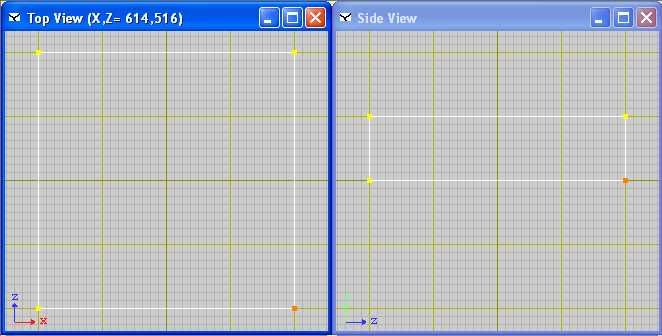| View previous topic :: View next topic |
| Author |
Message |
williac
Member
Joined: 18 Dec 2004
Posts: 10
Location: mid america
|
 Posted: Tue Feb 01, 2005 3:21 pm Post subject: selecting a single vertice?? Posted: Tue Feb 01, 2005 3:21 pm Post subject: selecting a single vertice?? |
 |
|
Say I have a cube. I then try to select a single vertice from the top view. It selects not only the top vertice that I want but also any vertices in line with that one. Is there a way to have it only select one vertice at a time? Or is there maybe a way to unselect single vertices from a already selected group of vertices?? Is there an option setting that Ive missed??
The way its set up now makes creating game level incredibly simple!!! Which is way DELED is for. But after seeing some of the prefabs that granada has made, I cant help but want to model smaller more complex objects. For me to be able to do that selecting single vertices would help alot.
Any help would be great!
Im using .914 LITE |
|
| Back to top |
|
 |
granada
Team member

Joined: 07 Aug 2004
Posts: 1955
Location: England
|
 Posted: Tue Feb 01, 2005 3:45 pm Post subject: Posted: Tue Feb 01, 2005 3:45 pm Post subject: |
 |
|
HI williac
In the top view hold down shift & click on the vertice you will see them change couler as to the one selected (you can change the selected vertice couler in the options screen)
Hope this helps 

dave
_________________
AMD Phenom(tm)IIx6 1090t Processor 3.20 GHS
8.00 GB memory
Windows 7 64 bit
Nvida Geforce GTX 580 |
|
| Back to top |
|
 |
williac
Member
Joined: 18 Dec 2004
Posts: 10
Location: mid america
|
 Posted: Tue Feb 01, 2005 9:49 pm Post subject: Posted: Tue Feb 01, 2005 9:49 pm Post subject: |
 |
|
thanks for the quick response granada,but when I do that Its selects all the verices in line with the one I want.

Ive looked thru the options and didnt see anything relevant to my problem?
If It makes any difference Im running
Microsoft Windows XP
Home Edition
Version 2002
Service Pack 1
Celeron(R) CPU 2.53Ghz
248 Mb of RAM
I hope the above pic and info make solving my problem easier, thanks again!!
Thanks to ImageShack for Free Image Hosting |
|
| Back to top |
|
 |
Jeroen
Site Admin

Joined: 07 Aug 2004
Posts: 5332
Location: The Netherlands
|
 Posted: Tue Feb 01, 2005 10:01 pm Post subject: Posted: Tue Feb 01, 2005 10:01 pm Post subject: |
 |
|
Clicking multiple times while holding down SHIFT should allow you to select the vertice you want. Please try this and let us know what happens.
Holding down CTRL+SHIFT and clicking multiple times will ultimately select all vertices under the cursor position. |
|
| Back to top |
|
 |
granada
Team member

Joined: 07 Aug 2004
Posts: 1955
Location: England
|
 Posted: Tue Feb 01, 2005 11:03 pm Post subject: Posted: Tue Feb 01, 2005 11:03 pm Post subject: |
 |
|
After you have held down shift & clicked on the vertice move the curser away and you will see only one vertice is selected
Hope this explains it better 
Curser over vertice

hold down shift click with LMB,moove curser away & see the selected vertice,click again & you will select the other vertice
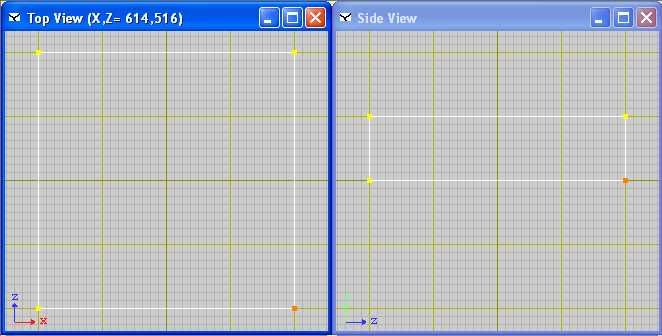
EDIT the more i think about this topic the the more i think about this !!
http://www.delgine.com/forum/viewtopic.php?t=381
dave
_________________
AMD Phenom(tm)IIx6 1090t Processor 3.20 GHS
8.00 GB memory
Windows 7 64 bit
Nvida Geforce GTX 580 |
|
| Back to top |
|
 |
williac
Member
Joined: 18 Dec 2004
Posts: 10
Location: mid america
|
 Posted: Wed Feb 02, 2005 2:22 am Post subject: Posted: Wed Feb 02, 2005 2:22 am Post subject: |
 |
|
IT WORKED!!!!!!!!!!!!!!!!
Im an idiot!!!!!!!!
I was confused because the color I had set for the selected vertices was too similar to the color the vertices get when the cursor is over them. I knew It had to be something I did!!!!!!!!!
Now I can get busy making some prefabs!!!!!!! hopefully Ill have something to post soon!!!!!!
Thanks you so much for all your help. |
|
| Back to top |
|
 |
granada
Team member

Joined: 07 Aug 2004
Posts: 1955
Location: England
|
 Posted: Wed Feb 02, 2005 7:19 am Post subject: Posted: Wed Feb 02, 2005 7:19 am Post subject: |
 |
|
No problem, that's what were for 
dave
_________________
AMD Phenom(tm)IIx6 1090t Processor 3.20 GHS
8.00 GB memory
Windows 7 64 bit
Nvida Geforce GTX 580 |
|
| Back to top |
|
 |
|